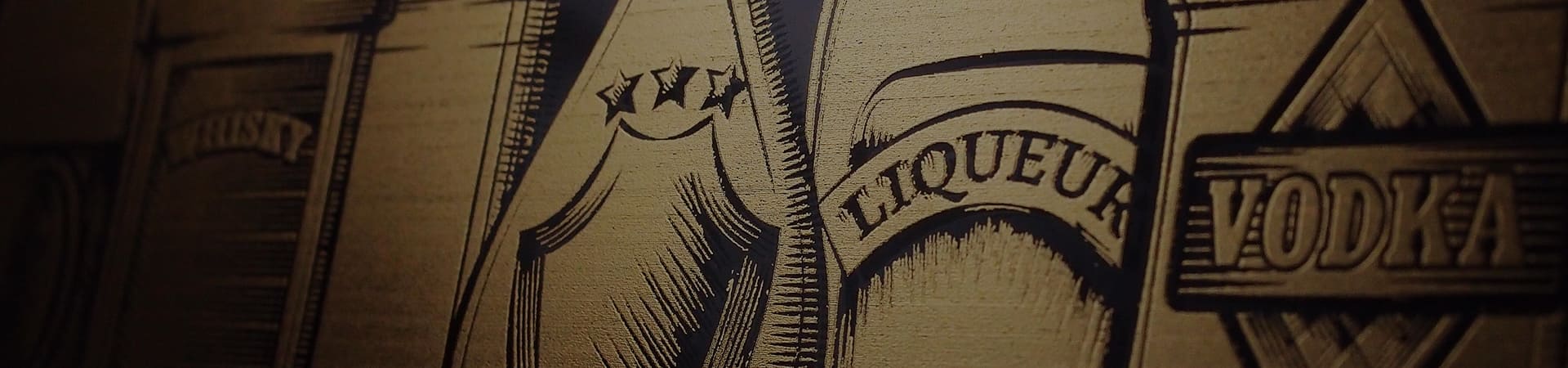X252 Laser Cutter
Carousel Model Application | Laser Engraving, Vinyl Cutter, UV Printer - GCC
Showcase Video
Laser Engraver
Carousel Model Application
Using laser to make models is quite a general application. Simply laser-cut pieces of thin materials and then assemble them as a 3D model which is good to be either a demo sample or a gift.
Applicable Models
-

-
 🆕E200 Desktop Laser Engraver
🆕E200 Desktop Laser Engraver -
 X380 Laser Cutter
X380 Laser Cutter -
 Venus II Desktop Laser Engraver
Venus II Desktop Laser Engraver -
 X500III Laser Cutter
X500III Laser Cutter -
 C180II Desktop Laser Engraver
C180II Desktop Laser Engraver -
 FMC 280 Laser Cutter
FMC 280 Laser Cutter -
 Mercury III Laser Engraver
Mercury III Laser Engraver -
 T500 Laser Cutter
T500 Laser Cutter -
 Spirit Laser Engraver
Spirit Laser Engraver -
 Spirit LS Laser Engraver
Spirit LS Laser Engraver -
 S290LS Laser Engraver
S290LS Laser Engraver -
 MG380Hybrid Laser Engraver
MG380Hybrid Laser Engraver -
 Spirit GLS Laser Engraver
Spirit GLS Laser Engraver -
 Spirit GLS Hybrid Laser Engraver
Spirit GLS Hybrid Laser Engraver -
 S400 Laser Engraver
S400 Laser Engraver
Details
Using laser to make models is quite a general application. Simply laser-cut pieces of thin materials and then assemble them as a 3D model which is good to be either a demo sample or a gift.
This month, LaserPro Application Lab will make a 3D model for you. Use LaserPro laser engraver to cut 2mm acrylic and to spray different colors of paint to make the monochromatic model become more vivid, presenting better effect.
Procedure:
Step 1. Download the ready-to-use file provided by LaserPro Application Lab.

Step 2. Place the acrylic on the machine to cut.
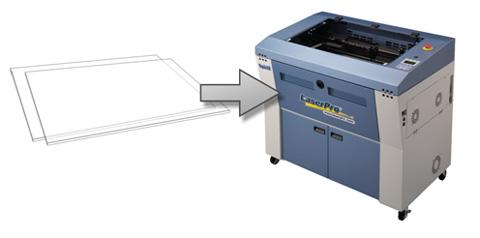
Step 3. Spray different colors of paint on different areas
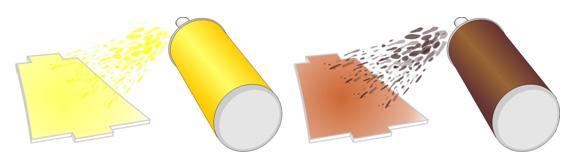
Step 4. Start to assemble all cut-out pieces.
Step 5. Sample complete.
Sample:

Suggested Parameters:
Spirit 30W | ||||
Speed | Power | DPI | ppi | Other |
2 % | 100 % | 500 | 400 | No |
60 Watt | ||||
Speed | Power | DPI | ppi | Other |
6 % | 100 % | 500 | 400 | No |
Tips:
- Please ensure the cardboard is even and leveled, this will help to maintain focus.
- When assembling, do not use excessive strength to avoid breaking the acrylic since it is quite brittle.