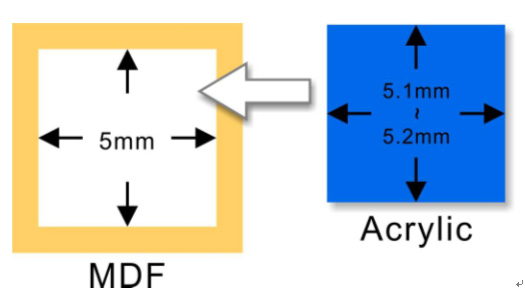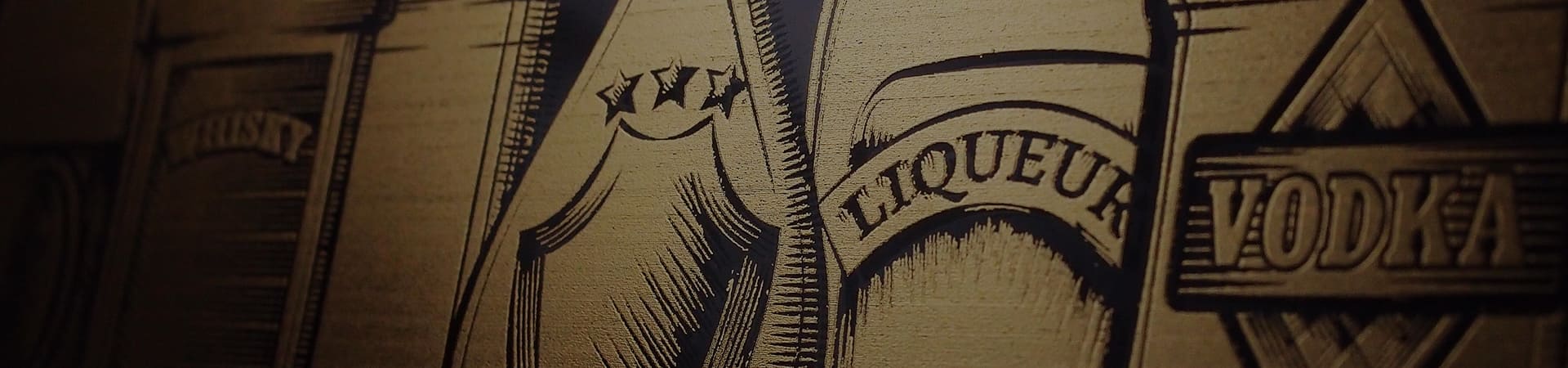Inlay Necklace | Laser Engraving, Vinyl Cutter, UV Printer - GCC
-
 X252 Laser Cutter
X252 Laser Cutter -
 🆕E200 Desktop Laser Engraver
🆕E200 Desktop Laser Engraver -
 X380 Laser Cutter
X380 Laser Cutter -
 Venus II Desktop Laser Engraver
Venus II Desktop Laser Engraver -
 X500III Laser Cutter
X500III Laser Cutter -
 C180II Desktop Laser Engraver
C180II Desktop Laser Engraver -
 Mercury III Laser Engraver
Mercury III Laser Engraver -
 T500 Laser Cutter
T500 Laser Cutter -
 Spirit Laser Engraver
Spirit Laser Engraver -
 Spirit LS Laser Engraver
Spirit LS Laser Engraver -
 MG380Hybrid Laser Engraver
MG380Hybrid Laser Engraver -
 Spirit GLS Laser Engraver
Spirit GLS Laser Engraver -
 Spirit GLS Hybrid Laser Engraver
Spirit GLS Hybrid Laser Engraver -
 S400 Laser Engraver
S400 Laser Engraver

A necklace is an accessory that almost everyone owns. Wearing different kinds of necklaces in different occasions not only can show the world your sense of style but also can make you stand out from the rest. This month, LaserPro Application Lab is showing you how to personalize a necklace. By using the accurate energy control to cut two different kinds of materials, our laser engraver creating inlay effect combines two materials into one to add a name necklace extra personal touch.
Materials need to be prepared:
- MDF
- Acrylic
Instructions:
Step 1. Put acrylic on the working table.
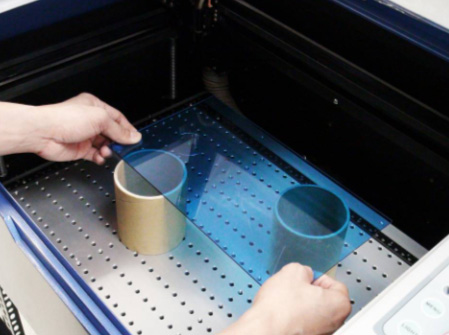
Step 2. Press auto focus button for focusing.

Step 3. Press start button for engraving.

Step 4. Put MDF on the working table.

Step 5. Press auto focus button for focusing.

Step 6. Press start button for engraving.

Step 7. Place acrylic into MDF.
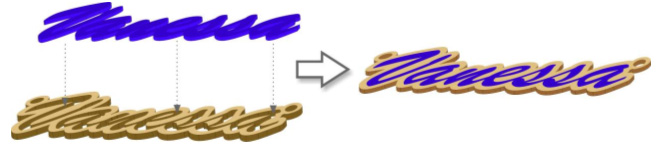
Step 8. String them together into a chain.

The sample is shown as below:
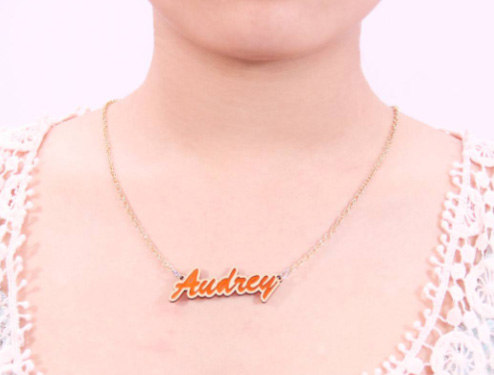
Suggested parameters:
| C180 30W | |||||
| Material | Speed | Power | DPI | PPI | Other |
| Acrylic | 3 % | 100 % | 500 | 400 | Inside out cutting |
| MDF | 2.7 % | 100 % | 500 | 400 | |
*The parameters are for suggestions only and should be moderately adjusted accordingly.
Tips:
- Make sure that materials are flat and even before engraving to avoid material waste due to misfocusing.
- Enlarge the graphic of acrylic about 0.1~0.2mm, so that the acrylic can fit into MDF firmly.