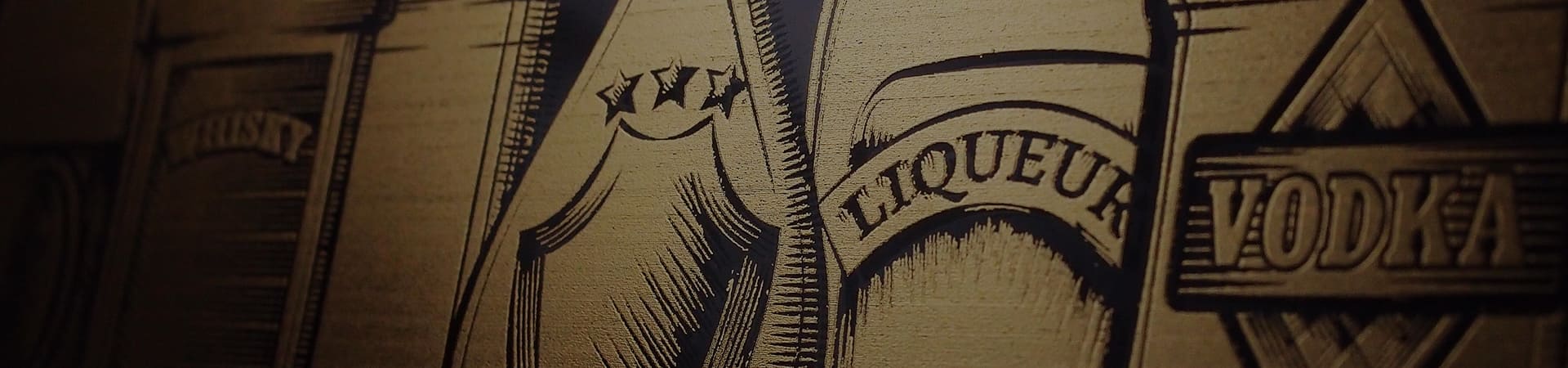GCC LaserPro-Double Color Sticker Application | Laser Engraving, Vinyl Cutter, UV Printer - GCC
-
 X252 Laser Cutter
X252 Laser Cutter -
 🆕E200 Desktop Laser Engraver
🆕E200 Desktop Laser Engraver -
 X380 Laser Cutter
X380 Laser Cutter -
 Venus II Desktop Laser Engraver
Venus II Desktop Laser Engraver -
 X500III Laser Cutter
X500III Laser Cutter -
 C180II Desktop Laser Engraver
C180II Desktop Laser Engraver -
 Mercury III Laser Engraver
Mercury III Laser Engraver -
 T500 Laser Cutter
T500 Laser Cutter -
 Spirit Laser Engraver
Spirit Laser Engraver -
 Spirit LS Laser Engraver
Spirit LS Laser Engraver -
 Spirit GLS Laser Engraver
Spirit GLS Laser Engraver -
 Spirit GLS Hybrid Laser Engraver
Spirit GLS Hybrid Laser Engraver -
 S400 Laser Engraver
S400 Laser Engraver
Engraving is the most common technique of laser processing. To ensure high engraving quality, a remarkable color contrast must be presented after the material is engraved. To that end, materials are usually selected on the basis of achieving pleasing post-processing effects.
For example, a material in a darker color would be chosen if a light color will be shown on the material after the engraving process. Reversely, a light-colored material would be excellent to compensate for the dark-colored effect and fully exhibit the engraved details.
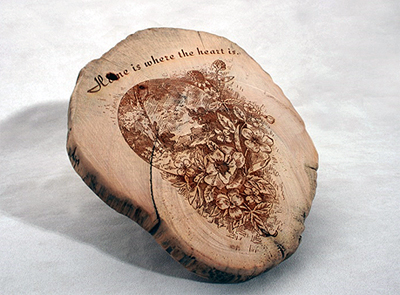
- Effect of dark colors shown on the processed light-colored wood material

- Effect of light colors shown on the processed dark-colored anode material
Engraving is not the only technique of producing a notable contrast; the use of other materials can also create a different look. The GCC LaserPro Application Lab of the month introduces a type of sticker specially designed for laser processing. A simple step of applying the sticker to the material to be engraved or cut will lead to a stunning result. By utilizing such a material, the tedious process of selecting materials and testing post-engraving color effects will no longer be necessary. All you need is matching the desired colors and an easy-on-the-eyes item will be created with simple laser cutting or engraving steps. Try this amazing material with the GCC LaserPro Application Lab now! Procedures:
Step 1. Apply the double-colored sticker to the material.

Step 2. Place the material on the platen.
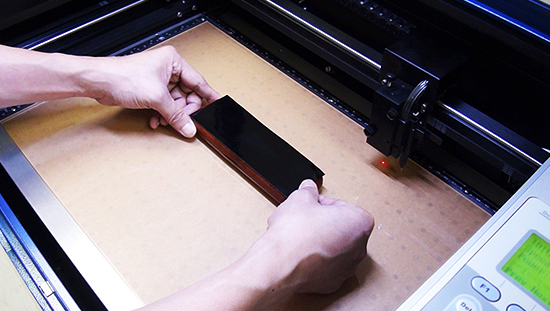
Step 3. Use the focus system to set the focal distance.
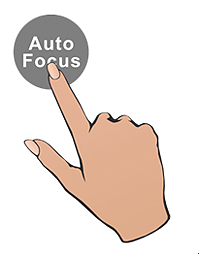
Step 4. Press "Start" to begin processing.

Step 5. Remove excessive parts of the cut sticker.

Step 6. Sample is complete.


Suggested parameters:
| C180II 30W | |||||
|
| Speed | Power | DPI | PPI | Other |
| Engraving | 100% | 20% | 500 | 400 | Manual Color Fill |
| Cutting | 100% | 50% | |||
**The parameters are for suggestions only and should be moderately adjusted accordingly. Tips:
- When you apply the sticker, please make sure it is completely flat and even to ensure cutting quality.