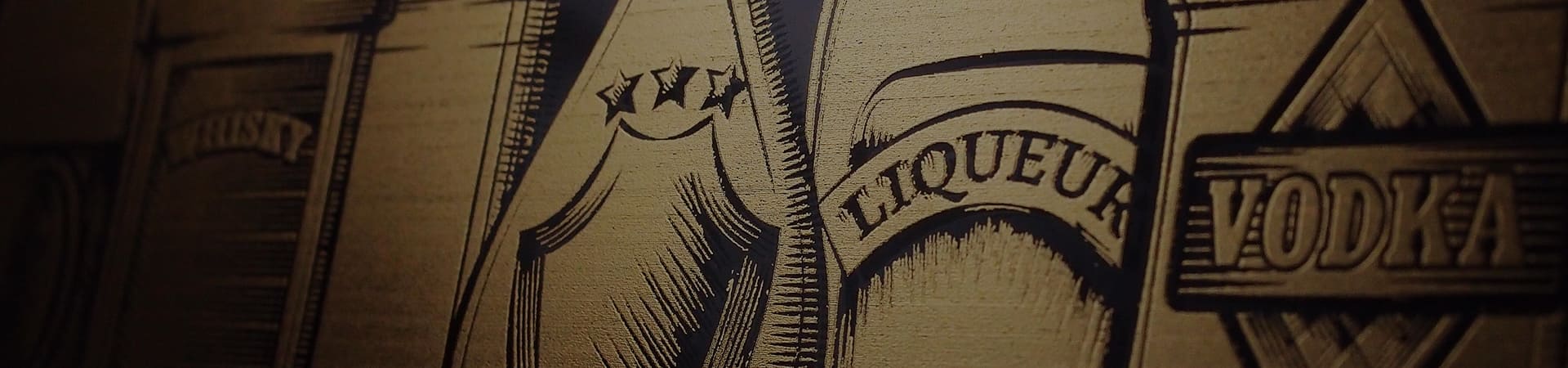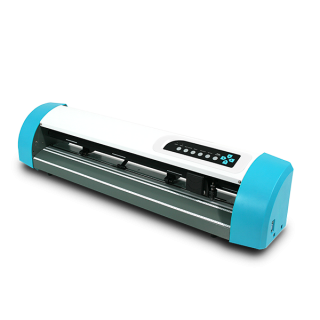Weeding Tool - Segmental Cutting | Laser Engraving, Vinyl Cutter, UV Printer - GCC
The Weeding tool allows users to divide objects into small segments to enable an efficient weeding process
Open GreatCut and import a new file
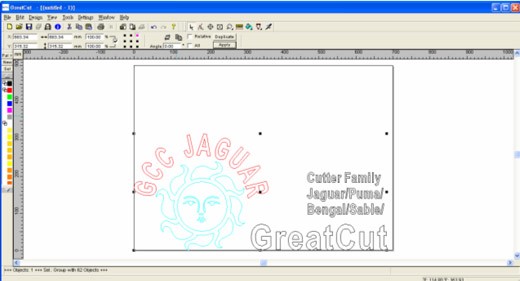
Click "Output" under "File"
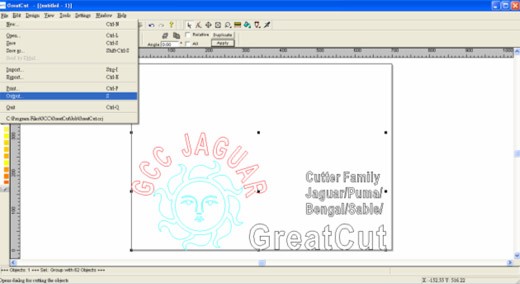
Select your output device
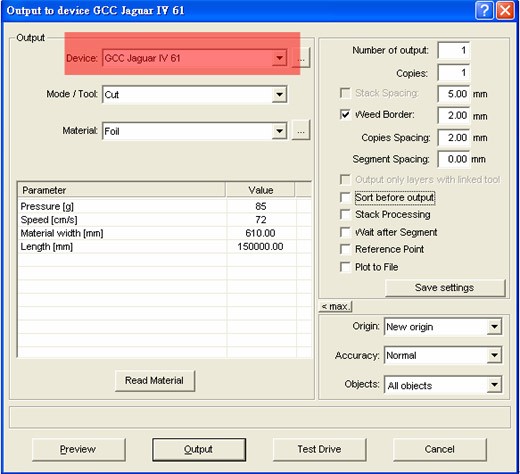
Click "Read material" (the material size will be reflected here)
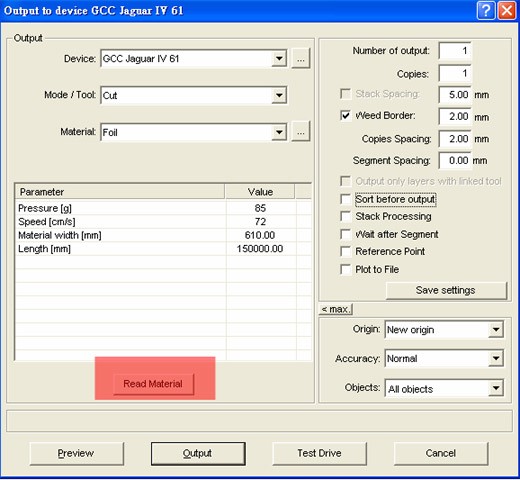
Select "Preview"
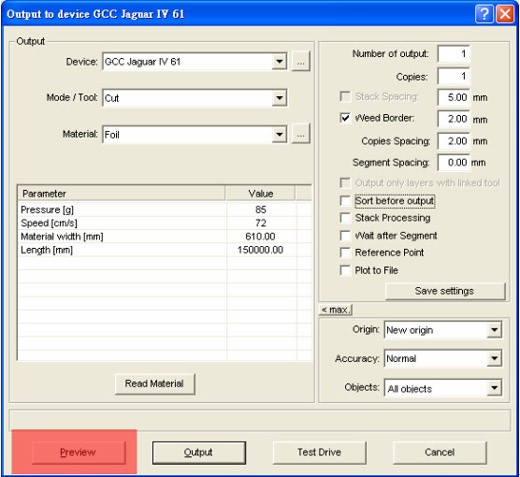
Right click on the object and select "Horizontal Weeding Lines" to activate the Weeding tool
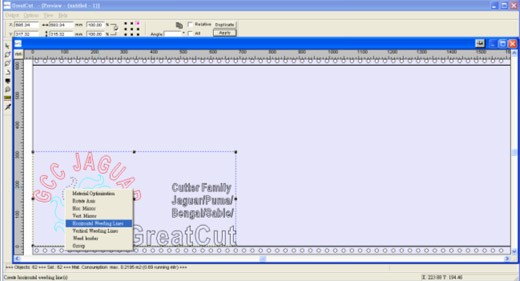
A horizontal weeding line will be created
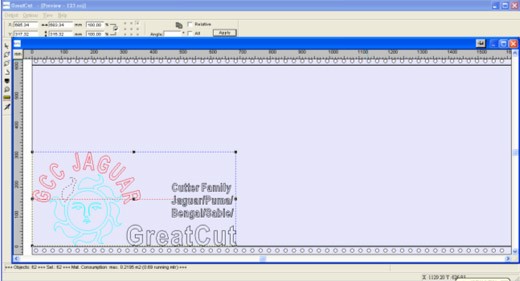
Repeat the previous step to segment the object into more sections
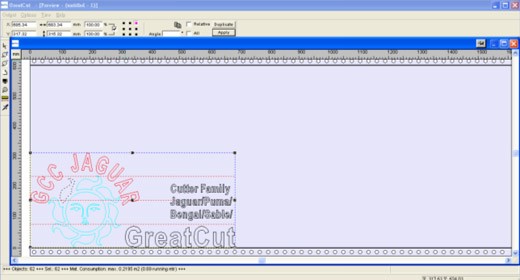
Right click on the object and select "Vertical Weeding Lines" to segment the image vertically
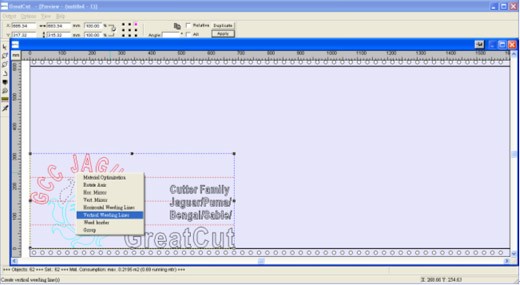
The object has been divided into 8 segments with horizontal and vertical weeding lines; now press "Enter" to output the segmented object
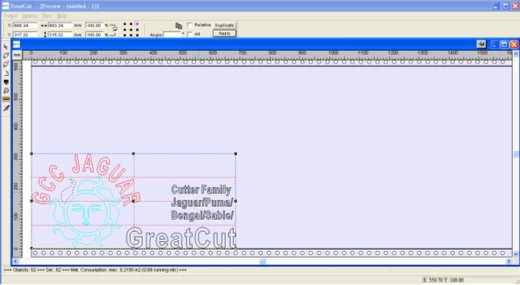
Remove the unwanted parts
The Weeding tool is an excellent helper for users who would like to output over-sized objects as it segments the image according to your needs, making a large job easier to handle.
Parameters:| Speed(cm/s) | 72 |
| Force(g) | 85 |
| Material width(mm) | 200 |
Length(mm) | 180 |
| Offset( mm) | 0.25 |
| Quality | Normal |