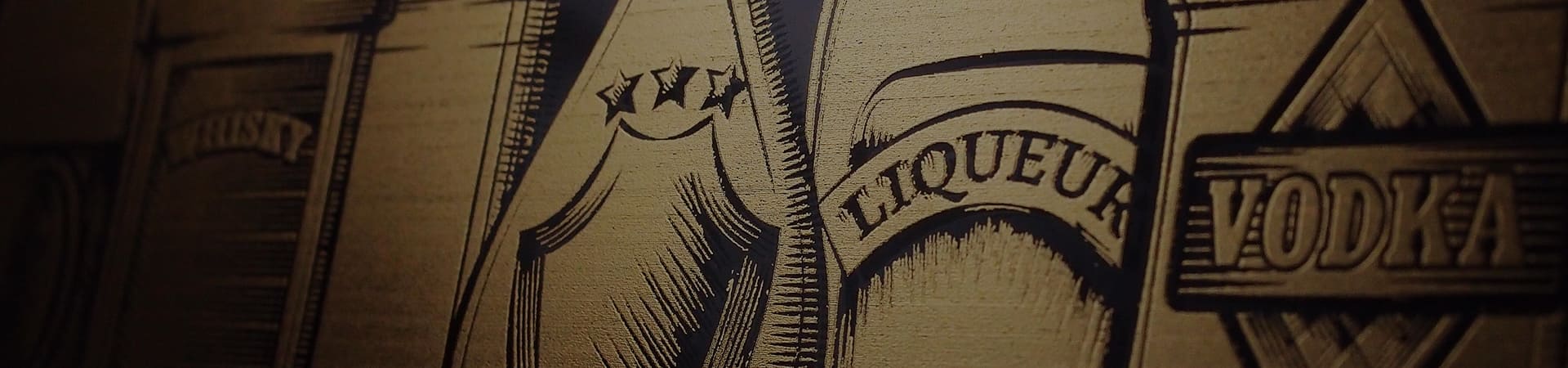Interior Art Design | Laser Engraving, Vinyl Cutter, UV Printer - GCC
Providing the most impeccable laser equipments to customers has always been a goal LaserPro devoted to. In LaserPro Engraver series, many humanistic designs are built in to enhance the user friendliness, such as easy-to-load SmartPIN, which enables the users to focus quickly, Emergency Stop switch that stops the machine instantly when emergency occurs, to ensure the safety during operation, and SmartLIGHT, which provides a brighter operation environment for customers. All of these represent LaserPro’s dedication to laser equipments.

Other than the aforementioned convenient designs, LaserPro also provides many supplementary accessories that customers can choose to purchase based on various process demands. This month, LaserPro Application Lab will introduce a special design of LaserPro laser engravers. Ordinary laser engravers have a fixed working area; if the size of object exceeds the working area, it cannot be processed.
However, LaserPro’s unique Pass-Through Front/Rear Doors design allows users to engrave oversized or long size objects, increasing the flexibility and convenience of your job.
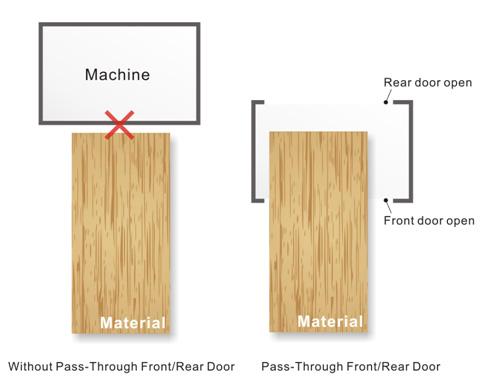
▲Laser Engraver Without / With Pass Through Front/Rear Door
Next, LaserPro will use a long door panel to demonstrate the Pass-Through Front/Rear Doors function on LaserPro Engraver.
Steps
Step 1. Divide the graph into several pictures with software (adjust the settings based on the working area of machine models)
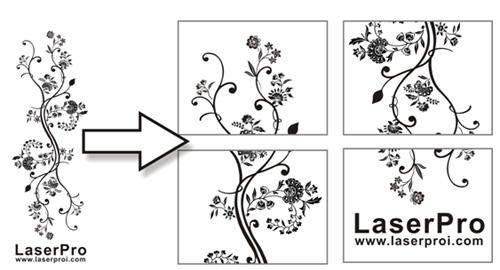
Step2. Send the pictures by order to the machine end for process.

Step3. Open the front door of laser engraver to place the door panel.

Step4. Place the door panel on the working area for laser engraving.

Step5. Select the first file. Press “Start” to begin process.
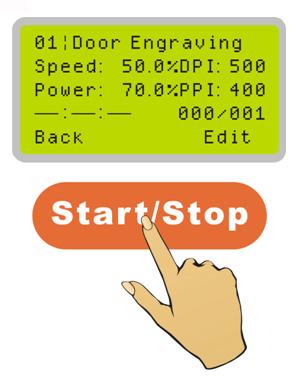
Step6. Move the object to the next process area.
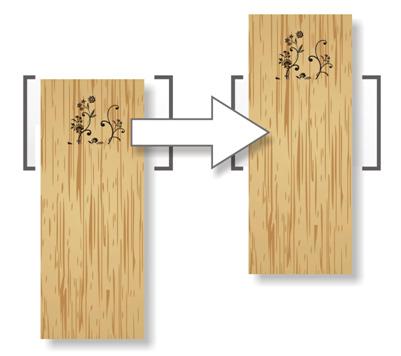
Step7. Sample finished.

Suggested Parameters:
| Spirit GX | ||||
Speed | Power | DPI | ppi | Other |
| 50 % | 70 % | 500 | 400 | Air Assist |
Tips:
- Ensure the material is flat and smooth. Only accurate focus can generate perfect samples.
- Adjust the speed and energy parameter according to different material type.