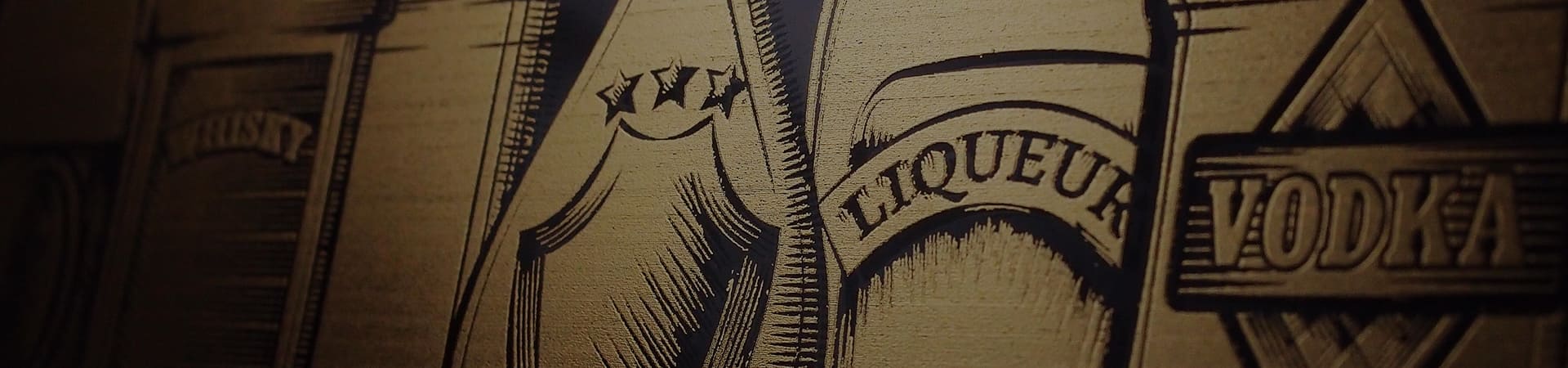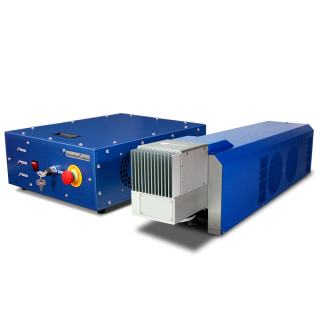Drill marking | Laser Engraving, Vinyl Cutter, UV Printer - GCC
Wanna enhance throughput when marking on metals? Using the marker of Galvo system is the most efficient way of metal machining. However, oftentimes users are so restricted to the lens and little space of work that they need to do the same thing again and again, finding it troublesome and time-consuming. This month, GCC LaserPro Application Lab is introducing you the perfect solution by using our model H230 to do metal marking. Not only integrating Galvo system, H230 also provides a 600x 400 mm working table where you can marking with better throughput performance.
Materials need to be prepared: Drill
Instructions:
Step 1. Put jig on the platform of H230.

Step 2. Put drill on the jig.

Step 3. Align the stick with the metal and press auto focus button for auto-focusing.
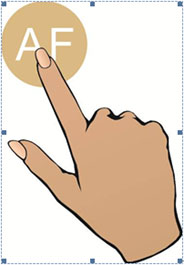
Step 4. Open marking file and Enable Global->Tiling function and select Split by layer.
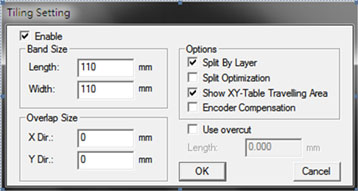
Step 5. Click Execute->Marking after completing setting.
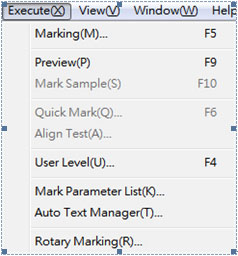
Step 6. Press Exec button for drill marking.
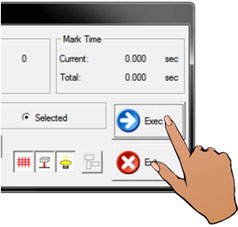
Step 7. The sample is completed.

Reference Parameters
Tips:
Make sure the materials are flat and even to avoid material waste due to misfocusing.