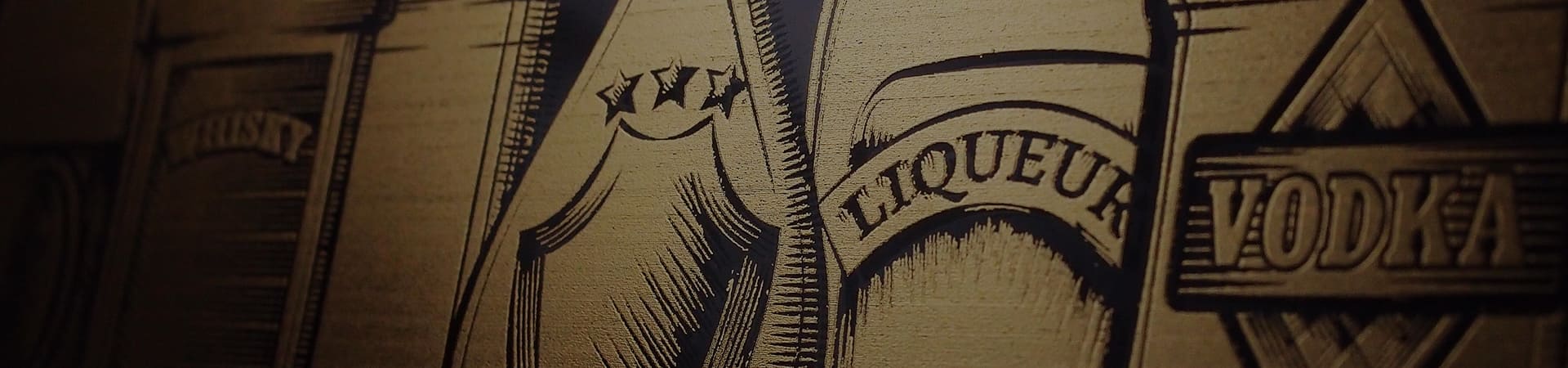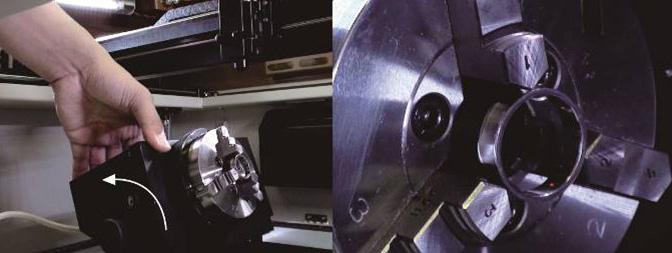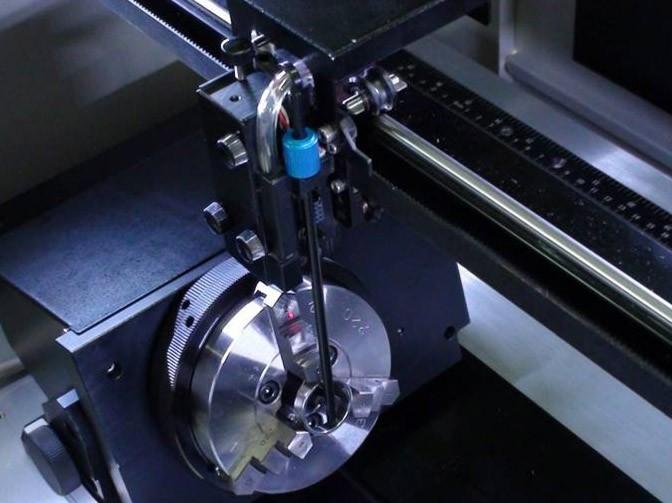Ring Engraving Using Rotary Attachment | Laser Engraving, Vinyl Cutter, UV Printer - GCC
| Equipped with YVO4 and Fiber laser, the GCC LaserPro S290 10W and 20W present remarkable output performance on plastic or metallic materials. The LaserPro Application Lab had utilized LaserPro S290 to process on many different materials that most of them were flat-surface objects. Now, LaserPro S290 is available for the rotary attachment device which designed for circular objects; therefore, this month, LaserPro will show you how to process on circular objects. In addition, the rotary attachment enables user to adjust various angle flexibly even if the inner side of a ring can be easily processed. | |||||||||||||||
| Processing Steps: | |||||||||||||||
|
| |||||||||||||||
| Step 2.Tilt the rotary attachment and use the red beam as reference to visualize the engraving area. | |||||||||||||||
|
| |||||||||||||||
| Step 3. Use the focus tool to target at the engraving area of the ring’s inner side. | |||||||||||||||
|
| |||||||||||||||
| * Due to a tilt of the rotary attachment, it’s more accurate to manually adjust the focal distance. | |||||||||||||||
| Step 4. Transmit the file to machine for engraving. | |||||||||||||||
|
| |||||||||||||||
| Step 5. Press the Start button for engraving. | |||||||||||||||
 | |||||||||||||||
| Sample | |||||||||||||||
|
| |||||||||||||||
| Suggested Parameters: | |||||||||||||||
| |||||||||||||||
| |||||||||||||||
| Tips: | |||||||||||||||
| |||||||||||||||