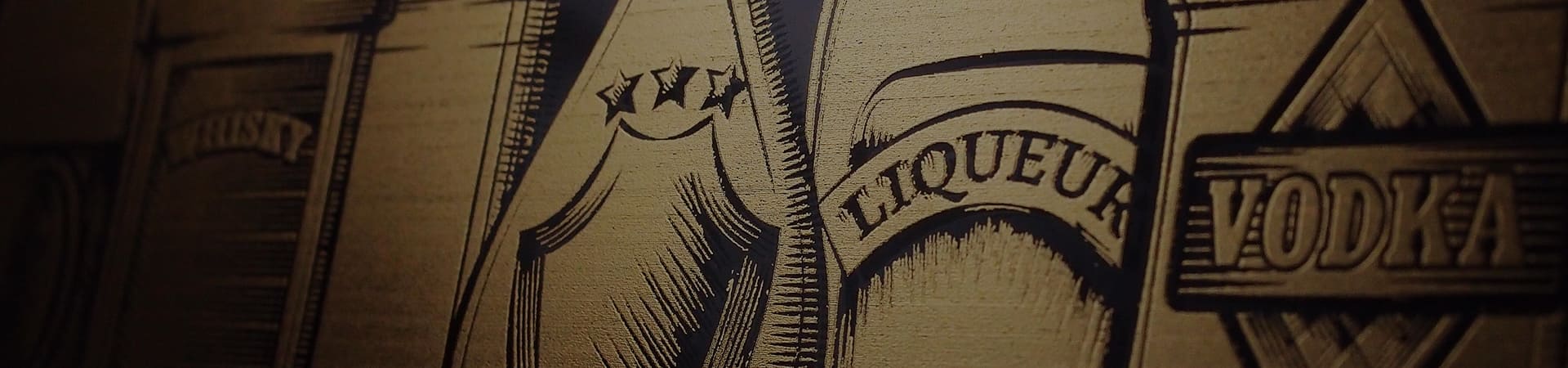i-Craft™ 2.0 Vinyl Cutter
Use Smartphone to Copy Images on i-Craft | Laser Engraving, Vinyl Cutter, UV Printer - GCC
Showcase Video
Vinyl Cutter
Use Smartphone to Copy Images on i-Craft
i-Craft™ Application Lab will demonstrate how to use smart phone to copy images on i-Craft™
Details
This month i-Craft™ Application Lab will demonstrate how to use smart phone to copy images on i-Craft™.
- Users only need to follow 4 simple steps as below:
Step1: Use the mobile phone to take a picture.
Step2: Upload the image to the cloud or computer.
Step3: Place the image on Cuts A Lot,and use “trace image” function.
Step4: Cut the image.
With GCC i-Craft™’s powerful Sure Cuts A Lot software, users can edit event &holiday cards, birthday cards, anniversary cards through Trace Image, Shapes Library and Rhinestone…etc.
Sample: