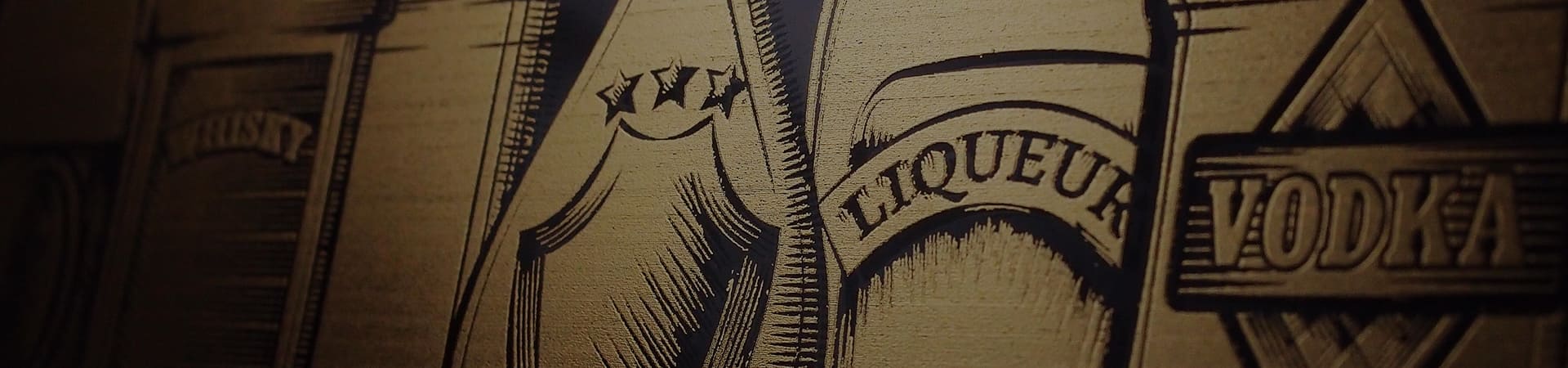iPhone Case Engraving | Laser Engraving, Vinyl Cutter, UV Printer - GCC
In the past, cell phone was simply a tool of communication, however, in the recent years smartphone has become the major trend compared to feature phone. iPhone, the smartphone with excellent operating system and numerous apps, has dominated the smartphone market. Most of the iPhone users tend to buy an iPhone case for cell phone protection; they can personalize their cell phone anytime with a various choice of iPhone cases to fulfill their needs.
This month, LaserPro Application Lab is showing you iPhone case engraving. Engraved beautiful patterns by our laser engraver, your iPhone adds a personal touch and style. Materials need to be prepared:
- 2mm acrylic
- iPhone case (from Amazon)
Instructions:
Step 1. Put acrylic on the working table to make a jig.

Step 2. Press Auto Focus button to focus on the acrylic board.
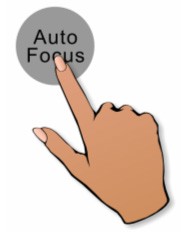
Step 3. Press Start button and cut the reference frame on the acrylic.

Step 4. Place iPhone case in the reference frame.

Step 5. Press Auto Focus button to focus on the iPhone case.
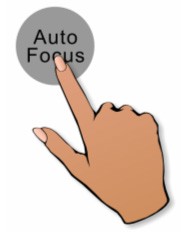
Step 6. Press Start button for engraving.

The sample is as below:

Reference Parameters
| C180 30W | ||||
| Speed | Power | DPI | PPI | Other |
| 15 % | 50 % | 500 | 400 | Error Diffusion |
*The parameters are for suggestions only and should be moderately adjusted accordingly.
Tips:
- The engraving result varies according to different materials of your iPhone case. For the best engraving performance, try to add speed parameter and lower down power parameter (ex. Speed 80%, power 10%).
- Make sure the iPhone engraving area is even to avoid material waste due to misfocusing.